We know that it's very time consuming To change the html with the various long Codes.
There's a very easy way to add a widget that give your readers more things to do.
To know how to have a recent posts Widget Read on................
Step 1. Login to your Blogger Dashboard
Step 3. Add a Feed .It will be in the menu 8th from down.
Enter your Feed url in the feild. (enter your Feed Url)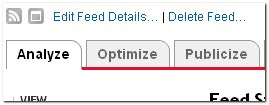
Enter the feed burner or default feed {rss}
http://YourAwesomeBlogHere.blogspot.com/feeds/posts/default?alt=rss
or
http://www.YourAwesomeBlogHere.com/feeds/posts/default?alt=rss
http://www.YourAwesomeBlogHere.com/feeds/posts/default?alt=rss
If you dont have a feedburner yet on your Blog ; register here and add your feed Url.
You will get it on the menu bar edit feed see below
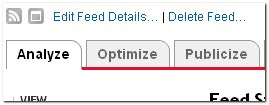
Step 4. Click continue
Step 5. select the number of posts you want to display and save .
Now place it wherever you want on you Blog/Website.
It's done! .any suggestions or problems doing this..... please ask by the comment form.
nice thx dear
ReplyDeletehttp://livetvchannels.tk
https://adeelwallpapers.blogspot.com
https://soft4urs.blogspot.com